Participant Alerts (Attorney Status Changes)
In partnership with the Pennsylvania Disciplinary Board (DBoard), the GTS alerts court staff when a Pennsylvania bar attorney, who is currently participating on one or more guardianship cases, experiences a change that affects their ability to practice law.
The DBoard, which is the agency responsible for regulating attorney conduct, provides the basis for these alerts by actively sending information to the GTS whenever an attorney’s status changes. This primarily applies to situations where an attorney's status changes from Active (i.e. permitted to practice law in Pennsylvania) to any status falling under one of two categories: Disciplinary or No Longer Able to Practice. While the circumstances surrounding each of the statuses listed below are unique, all signify that an attorney cannot, or is unable to, practice law in Pennsylvania.
|
Disciplinary statuses |
No Longer Able to Practice statuses |
|
Disability Inactive Pa.R.D.E. 301 |
Administrative Suspension |
|
Disbarred |
Bar Resignation (Permanent Resignation) |
|
Suspended |
Deceased |
|
|
Inactive |
|
|
License Expired |
|
|
Retired |
*Definitions for these statuses are available on the DBoard’s website.
When any attorney is assigned any of these statuses and is actively participating on at least one case in your county, all staff receive a Participant Alert Created e-mail and GTS system notification that identifies the attorney, the alert type (ex. No Longer Able to Practice - Inactive), and the cases on which they are participating. The system notification is also paired with an Attorney Alert icon ![]() , which provides a visual indicator that an attorney’s status has changed to one of those listed above.
, which provides a visual indicator that an attorney’s status has changed to one of those listed above.
Note: For the purposes of this notification type, an attorney is considered to be actively participating on a case if they are representing a case participant, serving as guardian for the incapacitated person, acting as a guardian ad litem, or currently functioning in any other case participant role.
These notifications are strictly informational and provided solely for the court’s reference. The responsibility remains with your court to take any appropriate actions, inside and outside the GTS, based on how these circumstances affect your county's guardianship cases.
For increased visibility, whenever you complete a search that returns the name of an applicable attorney, their status displays in the Identifiers column and the Attorney Alert icon appears in Other Info column.
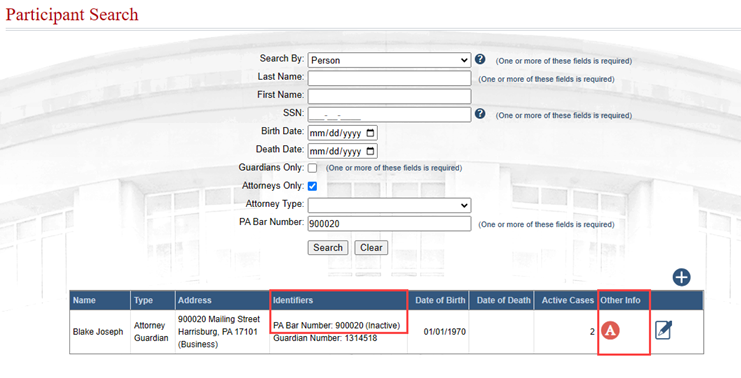
A complete history of alerts for each attorney, active and resolved, is available in the Alerts tab of the Edit Person/Organization screen. This screen is accessed by clicking the Manage People and Organizations link on your Dashboard, performing a participant search, and clicking the Edit Record icon ![]() for the corresponding attorney.
for the corresponding attorney.
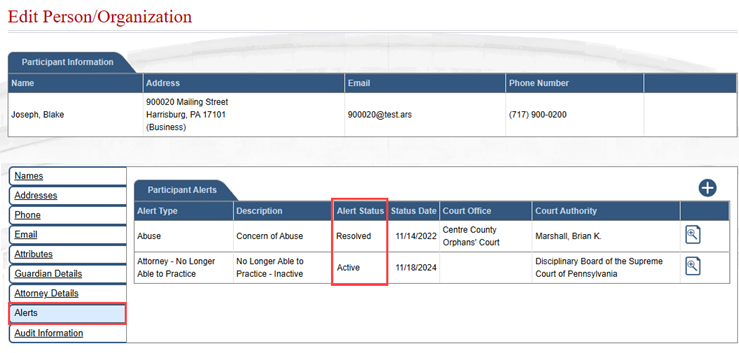
A similar Alerts tab can be accessed in the Guardians, Other Case Participants, and Attorneys tabs of the GTS Case screen when you click the Edit icon ![]() for an applicable attorney. When this tab is accessed through this screen, it only shows active alerts for that attorney, not a complete history.
for an applicable attorney. When this tab is accessed through this screen, it only shows active alerts for that attorney, not a complete history.
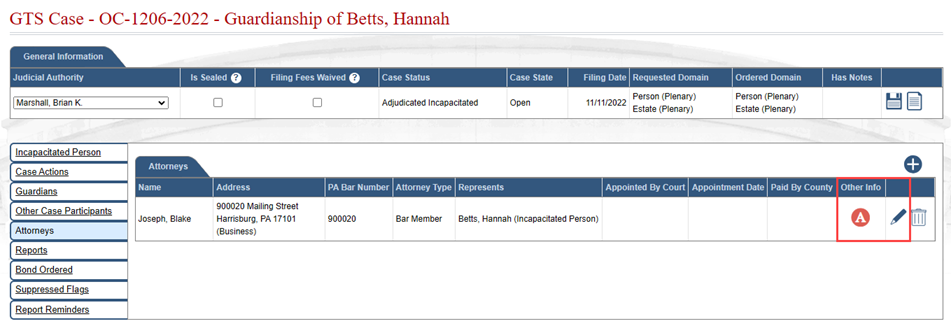
With a continuous feed of information from the DBoard, attorney alerts will also be resolved when that situation applies. For some of the statuses listed above, it is possible that the attorney can return to an Active status and resume practicing law. In this scenario, court staff will receive a Participant Alert Resolved e-mail and a system notification. The details contained in the e-mail and notification are similar to a Participant Alert Created notice.
Note: Be advised that if an applicable attorney is GTS-registered, that individual will also receive a Participant Alert Created or Participant Alert Resolved notification whenever their status changes
